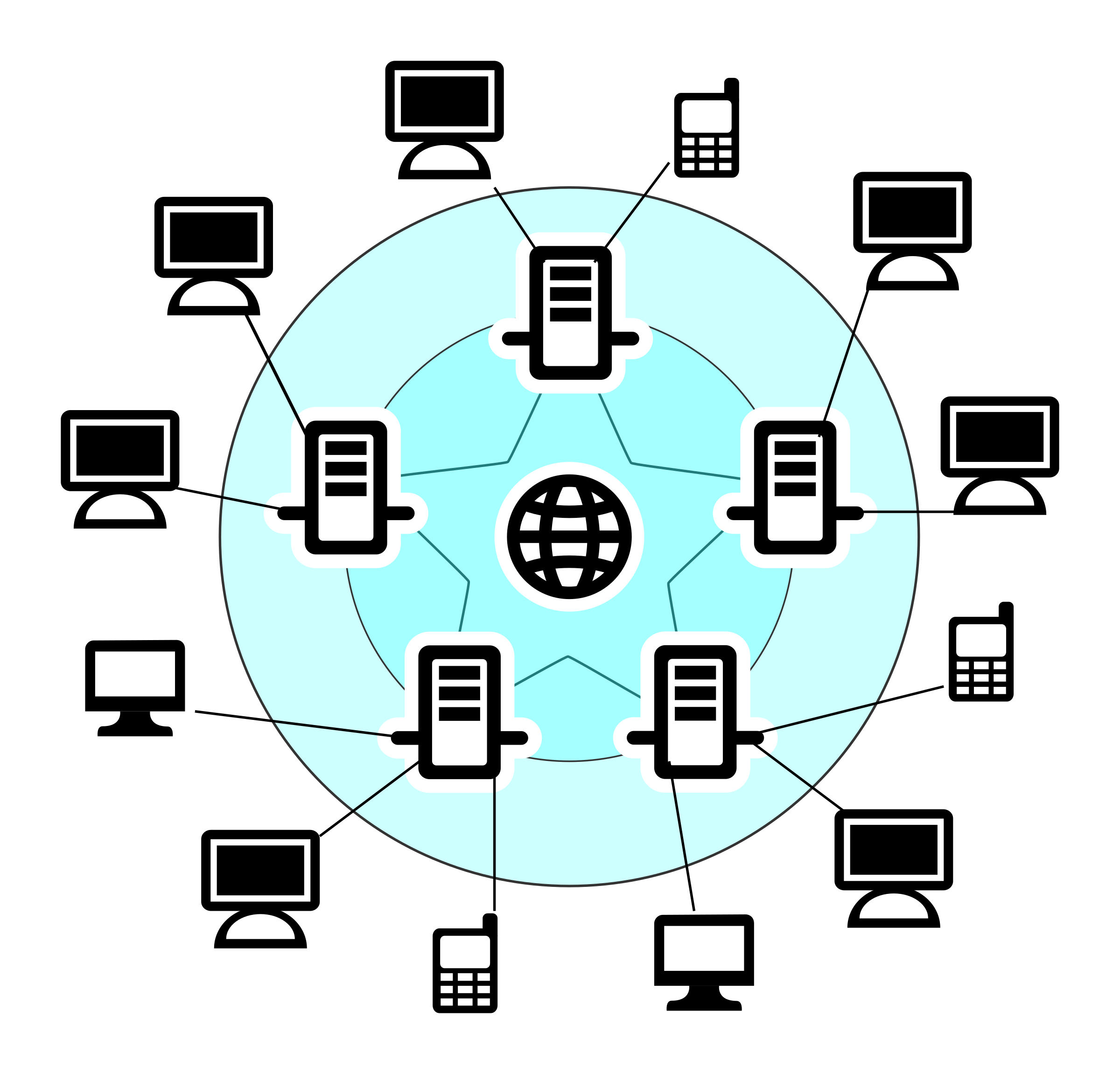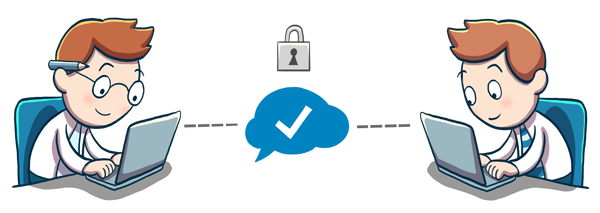Tablets for Textbooks in School
For
Philippine schools even for private ones catering to children of the well I
to-do families, the so called tablet -for a learning is still futuristic. Give
however, the recognize impact of technology in education, the future may not be
too far away.


De La Salle Experience
The
future with tablets use as replacement for books is good since it has many
advantages like many books can be put inside the tablet and there is faster
access to information since tablets can connect to the net. Based on
experience, a tablet can really be a good aid in learning. A tablet being
small, can be put inside my bag and carry it anywhere, which means to say then
that I can study anywhere. However, it is not as durable as a book. My tablet
no longer functions, I don’t know for what reason perhaps because it fell down
– books are still books even when they fall down.
The two – book and tablet – have their advantages and disadvantages, however, in this present situation, since our government cannot afford to give everyone this yet (although tablets are less expensive than PCs), we have to use the books that we have (no wonder, books still remain to be the number one instructional material in the Philippines).
The two – book and tablet – have their advantages and disadvantages, however, in this present situation, since our government cannot afford to give everyone this yet (although tablets are less expensive than PCs), we have to use the books that we have (no wonder, books still remain to be the number one instructional material in the Philippines).