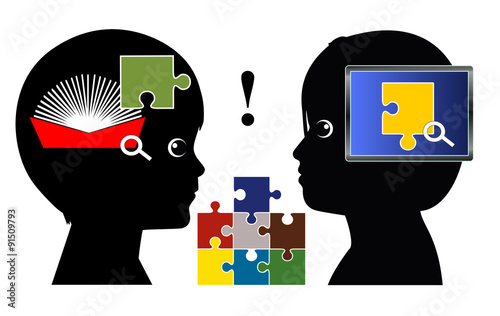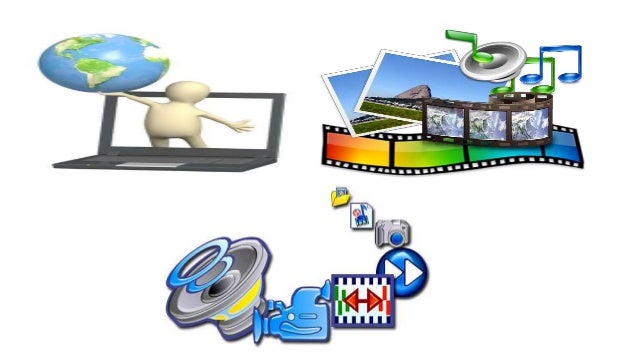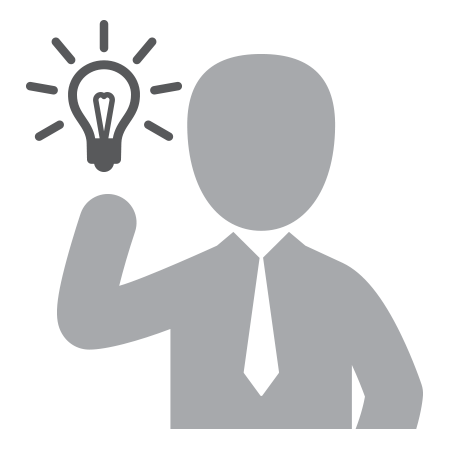Computer as a Tutor
The computer is one of the
wonder of human ingenuity even in its original design in the 1950’s to carry
out complicated mathematical and logical operations. With the invention of
microcomputer, the PC has become the tool for programmed instruction. Educator
saw much use of the PC. They saw its potential for individualization in
learning.
Computer-assisted
Instruction (CAI)
The
computer can be tutor in effective relieving the teacher of many activities in
his her/her personal role of classroom tutor. It should be made clear, however,
that the computer cannot totally replace the teacher since the teacher shall
continue to play the major roles of information deliverer and learning
environment controller.

The teacher must:
·
Insured the students have the needed knowledge
and skills for any computer activity.
·
Decide the appropriate learning objectives.
·
Plan the sequential and structured activities to
achieve objectives.
·
Evaluate the students’ achievement by ways of
tests the specific expected outcomes.


The students in CAI
play their own roles as learners as they:
·
Receive information
·
Understand instructions for the computer
activity
·
Retain in mind the information and rules for the
computer activity.
·
Apply the knowledge and rules during the process
of computer learning.

The computer, too,
play its role as it:
- Acts as a sort of tutor
- Provides learning environment
- Delivers learning instruction
- Reinforces learning trough drill-and-practice. Provides feedback.

CAI Integrated with Lessons
CAI
works bet in reinforcing learning through repetitive exercises such that
students can practice basic skills or knowledge in various subject areas.
Common types o drill and practice programs include vocabulary building, math
facts, basic sentence, and history or geography facts.

When and how can teachers integrate drill and practices
programs with their lessons? The following suggestions can be made:
- Use drill and practice programs for basic skills and knowledge that require rapid or automatic response by students.
- Ensure that drill and practice activities conform to the lesson plan/curriculum.
- Limit drill and practice to 20-30 minutes to avoid boredom.
- Use drill and practice to assists students with particular weakness in basic skills.
In integrating computer programs in instruction, we use
tutorial software associated with cognitive learning. While practice exercise
or learning-by-doing is still the heart of each tutorial software should be
able to:
- Teach new content/ new information to students (in as much as CAI provides practice on old or already learned content).
- Provide comprehensive information on concepts addition to practice exercises.
- Can be effectively used for remediation, reviewing, or enrichment.
- Allow the teacher to introduce follow-up question to stimulate students learning.
- Permits group activity for cooperate learning.
Simulations Programs
Simulations software
materials are another kind of software that is constructivist in nature. This
simulations software:
- Teacher strategies and rules applied to real life problems/situations.
- Asks students to make decisions o models or scenarios.
- Allow students to manipulate elements of a model and get the exercise of the effect on their decisions.
Instructional Games
While
relation to low-level learning objectives (e.g. basic spelling or basic math
skills), instructional computer games add the elements of competition and
challenge.
Problem Solving
Software
These
are more sophisticated than the drill and practice exercises and allow students
to learn and improve on their problem solving ability. Since problem cannot be
solved simply by memorizing facts, the students have to employ higher thinking
skills such as logic, recognition, reflection, and strategy-making.

Multimedia
Encyclopedia and Electronic Books
The
Multimedia Encyclopedia can store a huge database with texts, images,a
nimation, audio and video. Students can access and desired information, search
it vast contetnts, and even download/print relevant portions of the data for
their composition or presentation.
Electronic Books
Provides
textual information of learning for reading, supplemented by other types of
multimedia information (sounds, spoken words, pictures animation). These are
useful for learning reading, spelling and words skills.